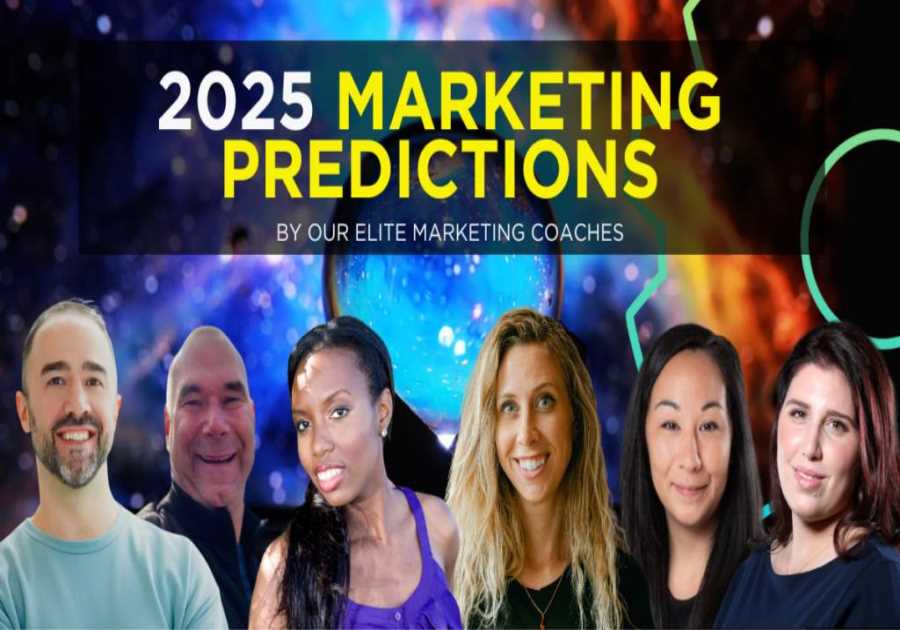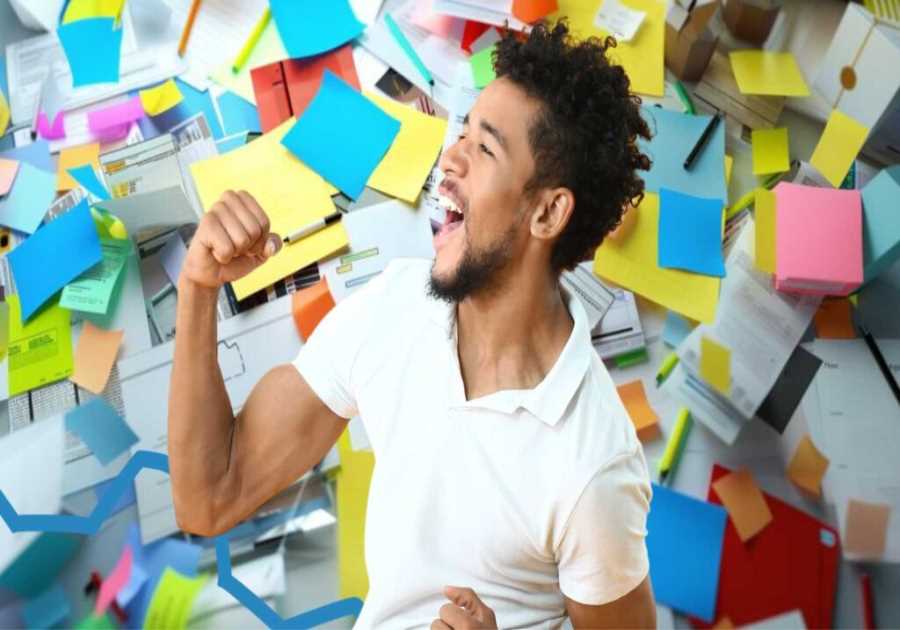Are you concerned about your site’s security and safety?
I hope your answer is yes because online presence is more fragile than many people may think.
Websites struggle with malicious attacks, unethical competitive tactics and sudden loss of traffic on a daily basis, and those threats are diverse and plentiful.
Setting up a solid monitoring routine will give you peace of mind and make your marketing strategy better informed and more predictable.
Here are five monitoring routines to set up:
1. Get Alerted When Your Site is Down
Every site however big or small will be down at some point, and there’s no way around it. Even Google and Twitter go broken at times!
What matters is how fast a brand is there to fix things and update their customers.
This is why monitoring your site and getting instantly notified when it is down is so important.
Pingdom is one of the best uptime monitoring platforms out there. What’s great about the solution is that there’s an option to monitor your site from different parts of the world, so you will know if your servers are inaccessible from abroad, even if it seems to be working on your end.
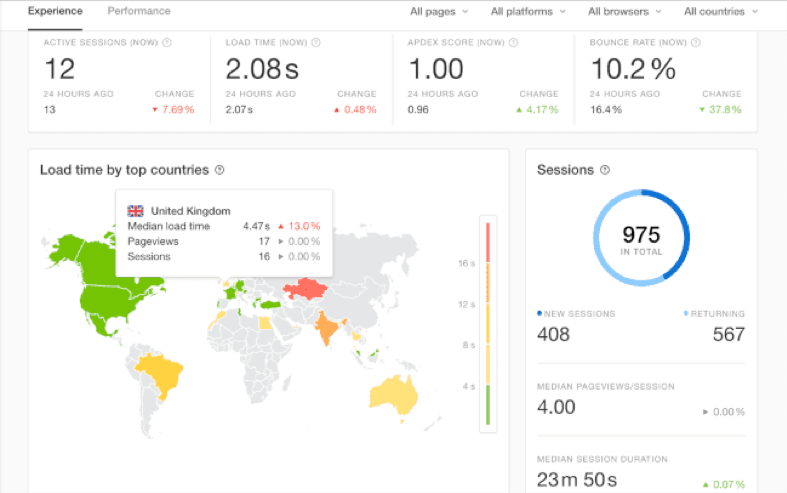
Pingdom comes with statistics showing your uptime stats over time. If your site is often down, it is worth talking to your hosting provider or switch to a new one.
There are many more performance monitoring tools for you to check out if you have a larger website. It is also a good idea to set up cross-device tracking using Google to monitor if your site performs well on different devices.
2. Get Notified When Your Site is Hacked
Websites often get hacked by cybercriminals who create malicious software that’s installed on your site visitors’ devices without their knowledge. This software aims at gaining access to personal information or to damage the devices, usually for financial gain.
Malware harms your brand’s reputation, ruins your site’s organic visibility, and consequently impacts your bottom line.
Malicious attacks are very common. I am dealing with half a hundred various sites on a monthly basis, and I have yet to see one that hasn’t been affected by a malware attack. In fact, in 2020 5.6 billion malware attacks were carried out.
This aligns to the overall state of digital security worldwide. According to Aura, every 10 seconds someone becomes a victim of identity theft or fraud. This number just seems surreal. Unless you protect your site and its users, you are going to face a huge privacy-related reputation crisis of which we saw hundreds already.
Google Search Console is one of the fastest – and free! – ways to get notified if your site got hacked.
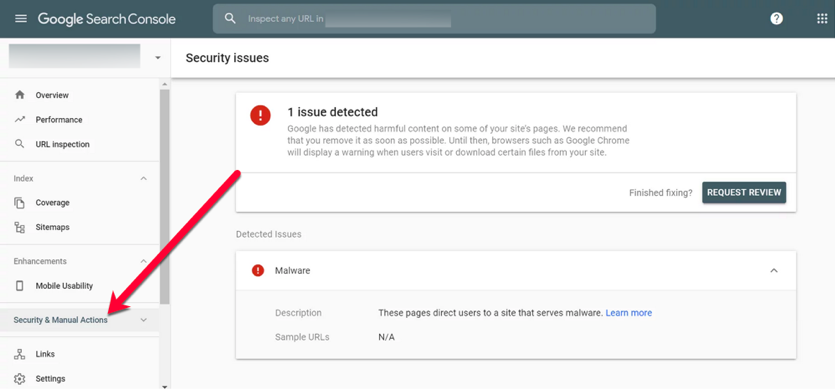
There are also multiple security scanners to use in case your site was hacked that will help you find and remove malware.
3. Monitor Your Links
Links are paramount for online visibility, and often losing a high-authority link leads to a traffic loss, and in time organic position loss. Unless you are monitoring your backlinks, identifying a problem may be next to impossible.
This is why monitoring your backlinks is so important for a safer and more predictable marketing strategy. It is often a way to revive a lost link (e.g. when it disappeared due to an error, or a redesign).
Linkchecker.pro is a great tool that monitors your backlinks and notifies when something is wrong. Not only will the tool alert you of a disappeared backlinks, it will also let you know if the link was changed to nofollow or if the linking page was canonicalized to a different URL. While there’s nothing to fix in some cases, all these records will help you pinpoint a possible reason for lower rankings.
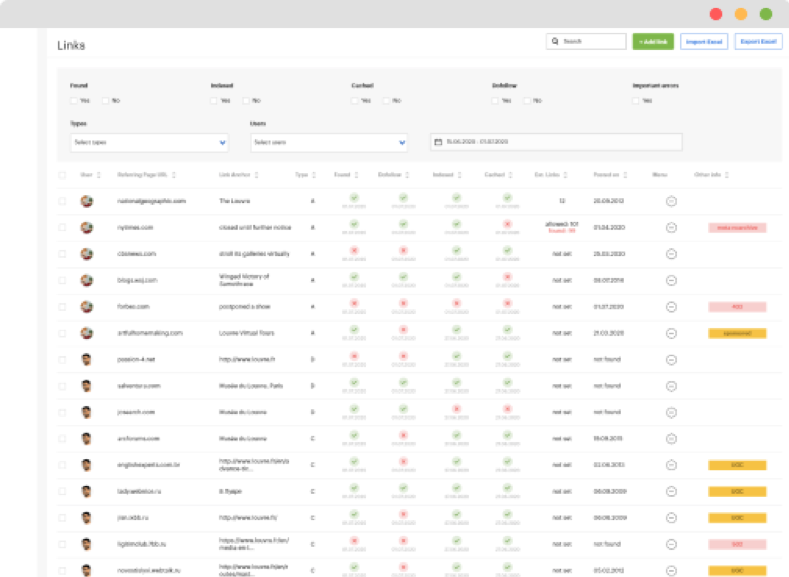
4. Monitor Your Bot Traffic
Malicious bot traffic can pose a serious threat to your site’s well-being. A sudden increase in bot traffic can be a sign of a DDoS attack.
Bot traffic can slow down your site, it can indicate content scraping and data theft. ZDNet reports that malicious bot traffic is on the rise now that more and more businesses move their operations and marketing online.
If you want to check to see if your website is being affected by bot traffic, then the best place to start is Finteza.
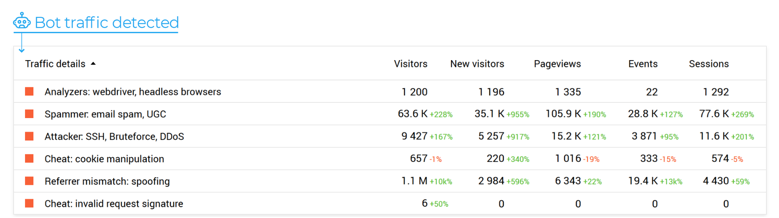
Finteza allows you to identify click fraud sessions, spot a bot traffic attack and track down the sources and target of those attacks.
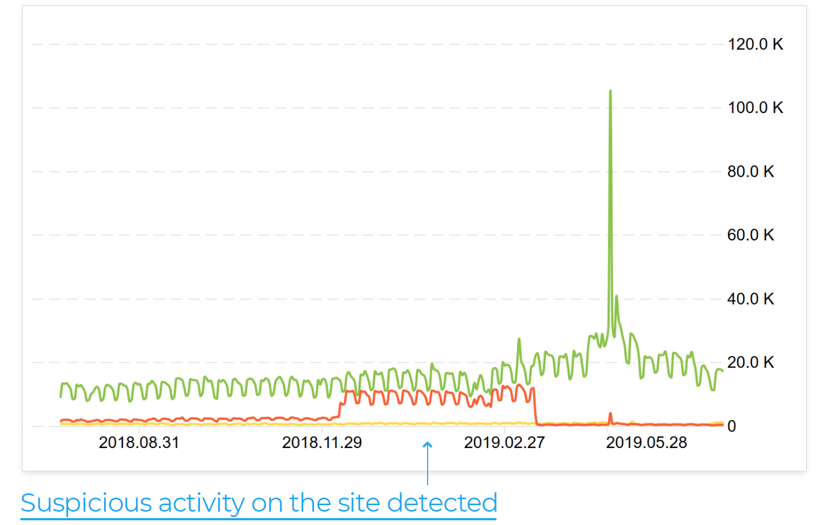
5. Monitor Your Brand Name
Monitoring your brand mentions comes #5 on this list but not because it is the least important. In fact, I think this is the most essential item here because an effective brand name monitoring routine helps with all the tasks above. Your active users and customers will promptly notify when:
- Your site is down
- Your page looks hacked
- Something is not working on your site
- Your pages are unusually slow, etc.

But what’s more, brand monitoring will help you fix the problems before they occur and cope with a looming reputation crisis by:
- Spotting first frustrated customers in a timely manner
- Replying to every customer fast
- Move public conversations offline to prevent them from going viral
My favorite social media monitoring tool has long been Agorapulse because it is the most action-oriented one. For ever social media mention it collects you can:
- Compose and post a reply right away
- Label and star to keep it recorded and easily findable on a later basis (this is is handy when you re-use positive social media mentions as testimonials)
- Delegate for other team members to get assigned to each mention and handle it on your brand’s behalf
- Remove or archive mentions that do not need any action (or attention)
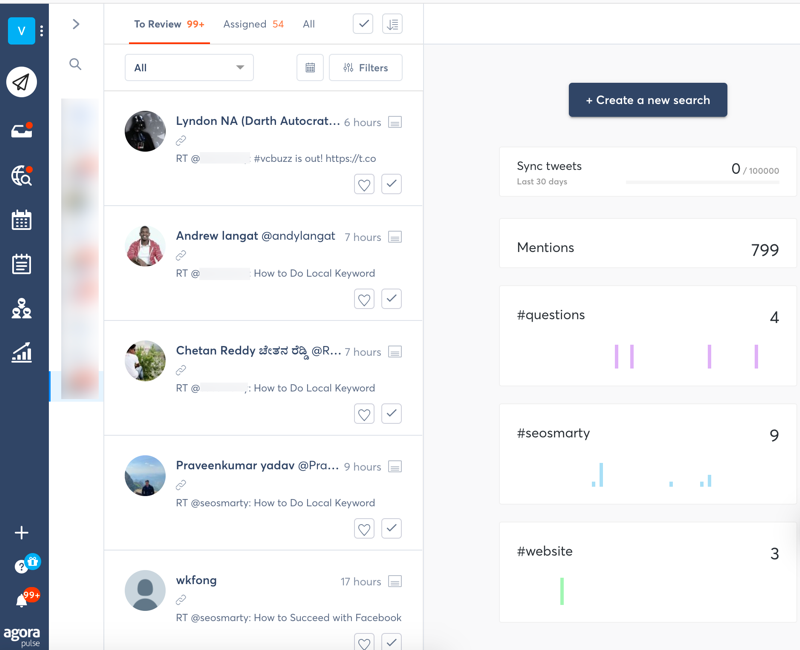
I find Agorapulse’s social inbox the only way to keep things productive and well-organized.
Conclusion
Digital marketing comes with lots of benefits including the ability to expand your customer base beyond your local community and even going global. But there are challenges associated with it as well.
One of the biggest challenges digital brands are facing is making themselves vulnerable to multiple online risks, including security breach, reputation crisis, and sudden loss of rankings (and traffic).
Hopefully the above tools will make your digital marketing much safer and more predictable. Good luck!
The post Keep Your Site and Marketing Safe: Five Monitoring Routines to Set Up appeared first on DigitalMarketer.
Did you miss our previous article...
https://consumernewsnetwork.com/technology-news/how-to-make-fewer-http-requests