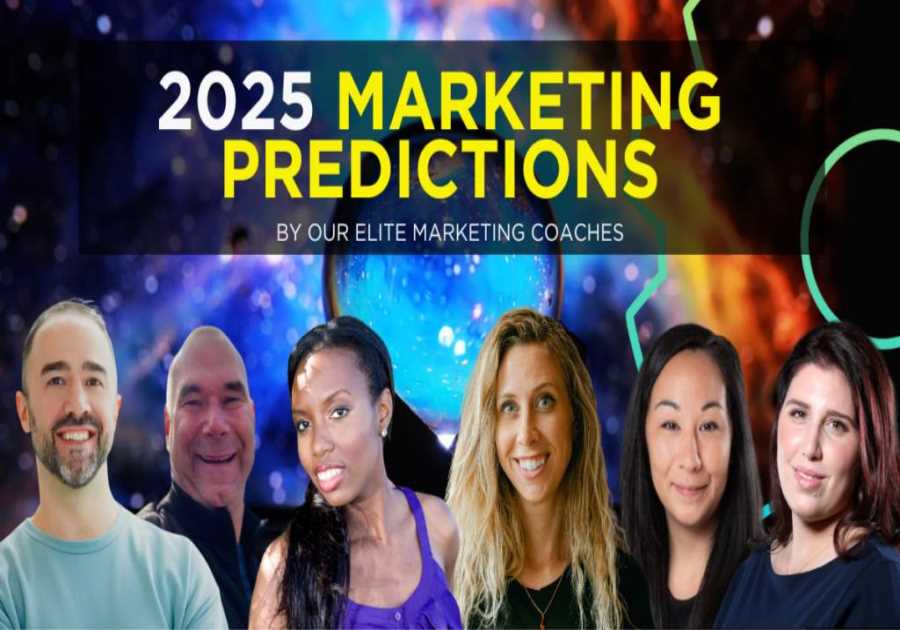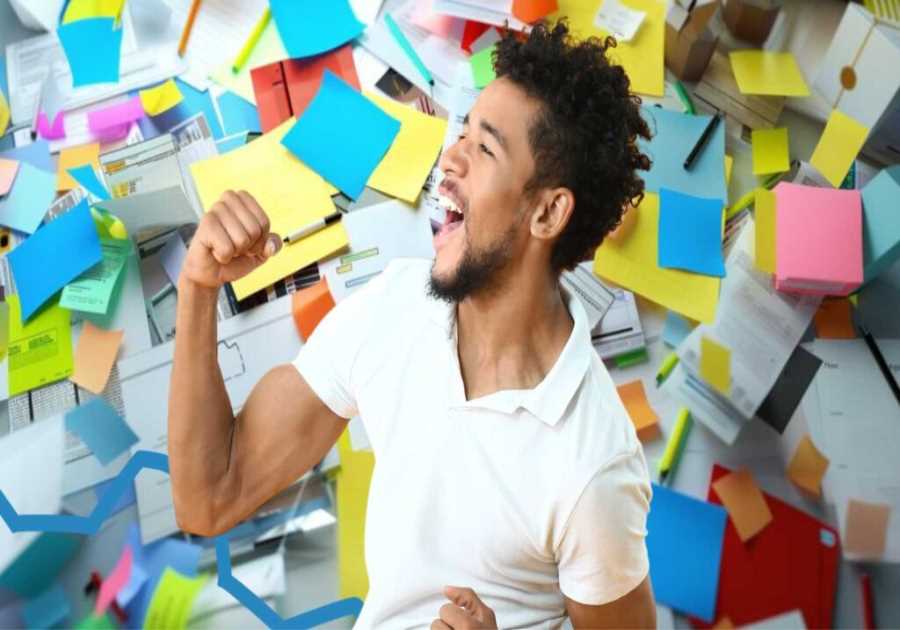Whether you travel a lot, work on the go, or want to stay connected all the time, you must have used public Wi-Fi at some point.
Be it restaurants, cafes, food chains, libraries, hotels or any other public place; Wi-Fi hotspots are present almost everywhere. Moreover, they offer convenience and allow you to go online without rushing back home or paying for mobile packages.
However, public Wi-Fi hotspots come with their own set of risks. One way to dodge these risks is to subscribe to a wireless 5G service from a top internet providers and avoid using public Wi-Fi altogether. AT&T wireless plansare not only affordable but also include strict security so you can stay connected safely wherever you are. However, not everyone uses AT&T mobile wireless internet or any other phone plan, and they mostly rely on free hotspots.
However, unless you connect to a trusted network, you are highly vulnerable to security risks. And here, we are going to discuss the risks associated with using free public Wi-Fi hotspots and how you can securely access them.
Security Concerns Regarding Public Wi-Fi
Although public Wi-Fi is a blessing, they carry a huge amount of risks and security concerns. Sometimes it is not even the fault of the service provider. They are doing their consumers a favor, but due to nonexistent security, chances are users may fall victim to cyberattacks. Some of these security risks that public Wi-Fi hotspots possess are as follows:
Eavesdropper Attacks
A common threat that comes with public Wi-Fi is eavesdropper attacks or man-in-the-middle attacks. Usually, when a device makes a connection to the internet, data travels from the device to the server and vice versa. However, the vulnerability of these networks allows attackers to access the transmissions and read the data without anyone knowing. So, you may believe you are connected privately, but it is far from reality. Moreover, attackers also carry out scams using this technique through phishing emails by impersonating someone else.
Unencrypted Connection
The information sent or received over an encrypted network travels in the form of a secret code that is only accessible with a proper key. However, most public Wi-Fi has this feature turned off by default. As a result, it is much easier for hackers or scammers to read any information over this network and use it against you.
Malware Attacks
Due to network vulnerabilities, cyber-attackers can slide malware onto your device without you getting a hint of it. A vulnerability is usually a hole in security, and hackers can exploit this weakness to attack your device with malware.
Wi-Fi Snooping
Sometimes, hackers and cybercriminals use special software or tools to help them access the data and information on public Wi-Fi. This way, these criminals can monitor everything you are doing online and may even read your credentials and eventually hijack your network.
Malicious Networks
Malicious networks refer to a fake network that is created to lure you into a false sense of security by posing as a legitimate network. For example, you went into Starbucks, and while wanting to connect to the free Wi-Fi, you clicked on StarBucks. However, what you thought was a legitimate network turned out to be a trap set by cybercriminals (Note the capital B).
How to Safely Use Public Wi-Fi?
Now that you are well aware of the potential risks and dangers linked with using public Wi-Fi, you must be worried and thinking about how to safely access those hotspots. Rest assured, there are ways to protect your online access, which are discussed below.
Don’t Access Sensitive Information
When you are online using public Wi-Fi, remember to avoid accessing your personal or private information. For example, if you want to search for the nearest café or look for directions, you can do it. However, it is best to avoid logging into your bank account or paying your bills over free Wi-Fi.
Always Use a VPN
One of the most effective ways to cut down public hotspots’ security risk is to use a VPN or Virtual Private Network. By doing so, you are adding an extra layer of security. There are many free VPN tools if you don’t want to spend money; otherwise, a paid VPN works best.
Only Use HTTPS Websites
Whenever you wish to access the web on free Wi-Fi, make sure to visit only HTTPS-format websites. It is a secure version of HTTPS that uses encryption to add an extra layer of security and make your online visit secure.
Adjust Network Settings
When going out or to any place with a free hotspot, check your network settings and ensure it doesn’t allow automatic connection to available networks. Doing so will prevent the device from connecting to every other Wi-Fi with or without your knowledge.
Use a Privacy Screen
Although it is unsafe and unwise to access private information over public Wi-Fi, sometimes emergency calls. For such situations, it is best to use a privacy screen that blackens the display for everyone but the user.
Disable File Sharing
Before connecting to free Wi-Fi, you should disable file sharing or sharing of any kind. If you don’t, your personal files will be visible to everyone over that network, including the hackers who can access your private data without your consent.
Employ Two-Factor Authentication
Two-factor authentication is an effective way to secure your account and devices, so it is best to enable it everywhere. Doing so will add an extra login step, which is usually a code sent on your smartphone via a call or text. So, even if criminals find a way to crack any of your passwords, they cannot go past two-factor authentication.
Keep Your System And Drivers Updated
Many times people turn off their device’s update or keep delaying as much as possible. Bear in mind, it is not wise to do so when using public Wi-Fi. Several operating system or drivers update includes security patches or important changes that can further secure your device.
Don’t Forget to Log Out
When you are done using public Wi-Fi, make sure to log out of any service or platform before leaving the place. Also, ensure your device will forget the network and won’t connect automatically the next time you are around that place.
Use an Antivirus Software
Last but not least, it is best to install an antivirus on your system because no amount of security is enough. It is a great way to keep your device secure, and even if someone manages to slide in a virus or try to gain access themselves, an antivirus will effectively counter it and prevent it from returning. You can look for the best antivirus software 2023 online and download the one that you find the most fitting.
Final Takeaway
Public Wi-Fi is a blessing and a curse at the same time. The best way to access the web outside your home or office is to subscribe to a reliable and high-speed wireless connection from AT&T that also comes with ActiveArmor security. For more details, contact AT&T customer service.
Still, if no option is left other than public Wi-Fi, it is crucialto take all the necessary safety precautions to make your online visit safer and more secure than ever.
The post Ultimate Guide on the Risks and Safe Usage of Public Wi-Fi appeared first on Travel Experta - Travel, Lifestyle, Freedom.
------------------------------------------
By: Marina 'Travel Experta'
Title: Ultimate Guide on the Risks and Safe Usage of Public Wi-Fi
Sourced From: travelexperta.com/ultimate-guide-on-the-risks-and-safe-usage-of-public-wi-fi/
Published Date: Wed, 12 Jul 2023 06:56:19 +0000
Did you miss our previous article...
https://consumernewsnetwork.com/travel-news/this-beach-town-next-to-cancun-is-thriving-this-summer