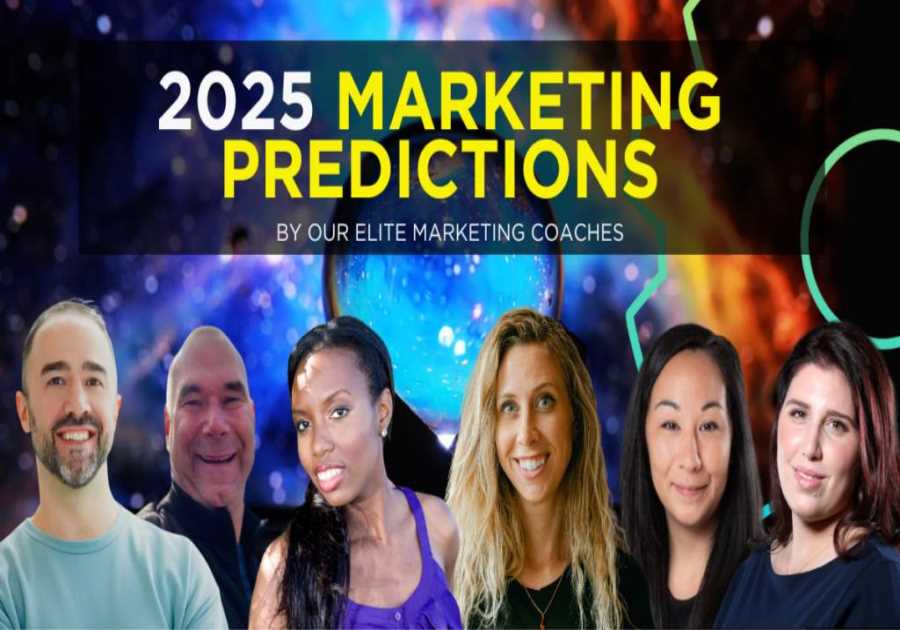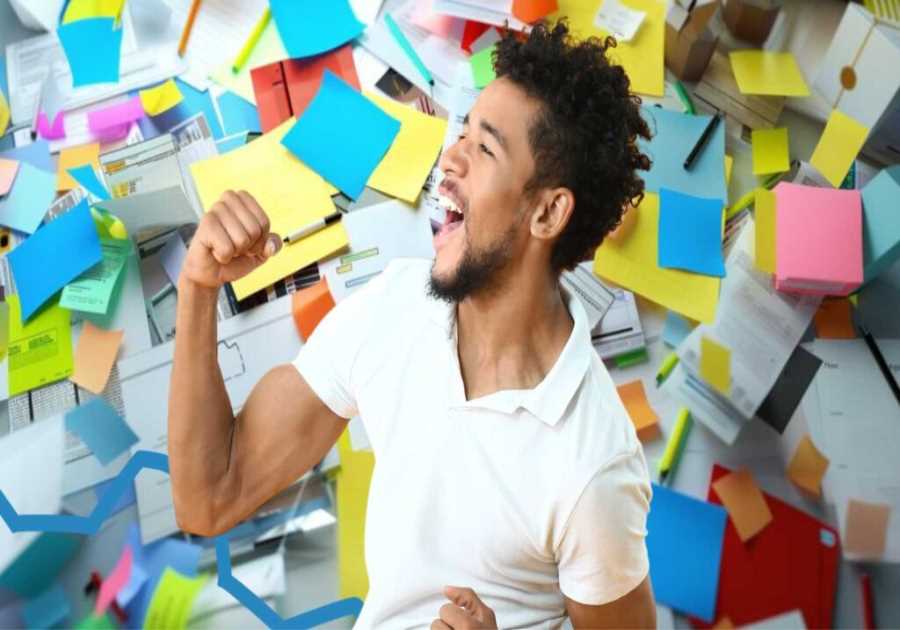Are you looking for a bit of customer love online?
Tinder could be the hookup your brand is looking for.
With a monthly user base of 66 million people and 50 percent between 18-25, Tinder is the perfect place to connect with younger audiences, no matter the product offering.
Ready to swipe right?
Let’s take a deep dive into how Tinder Ads can help your business.
How Do Tinder Ads Work?
You can purchase Tinder ads with a direct buy through Match Media Group, who also manages advertising on the dating apps Hinge, Plenty of Fish, Match, and OkCupid, if you can meet their minimum spend requirements.
NP Digital offers custom Tinder ad buys through a direct buy with Tinder, programmatically through Google’s DV360, and through both Google and Facebook’s Ad Networks. Reach out to my team to learn more.
Besides buying directly with a large budget, you can also run display ads via Google and Facebook’s ad platforms.
These display ads are shown to users who haven’t upgraded to the ad-free experience.
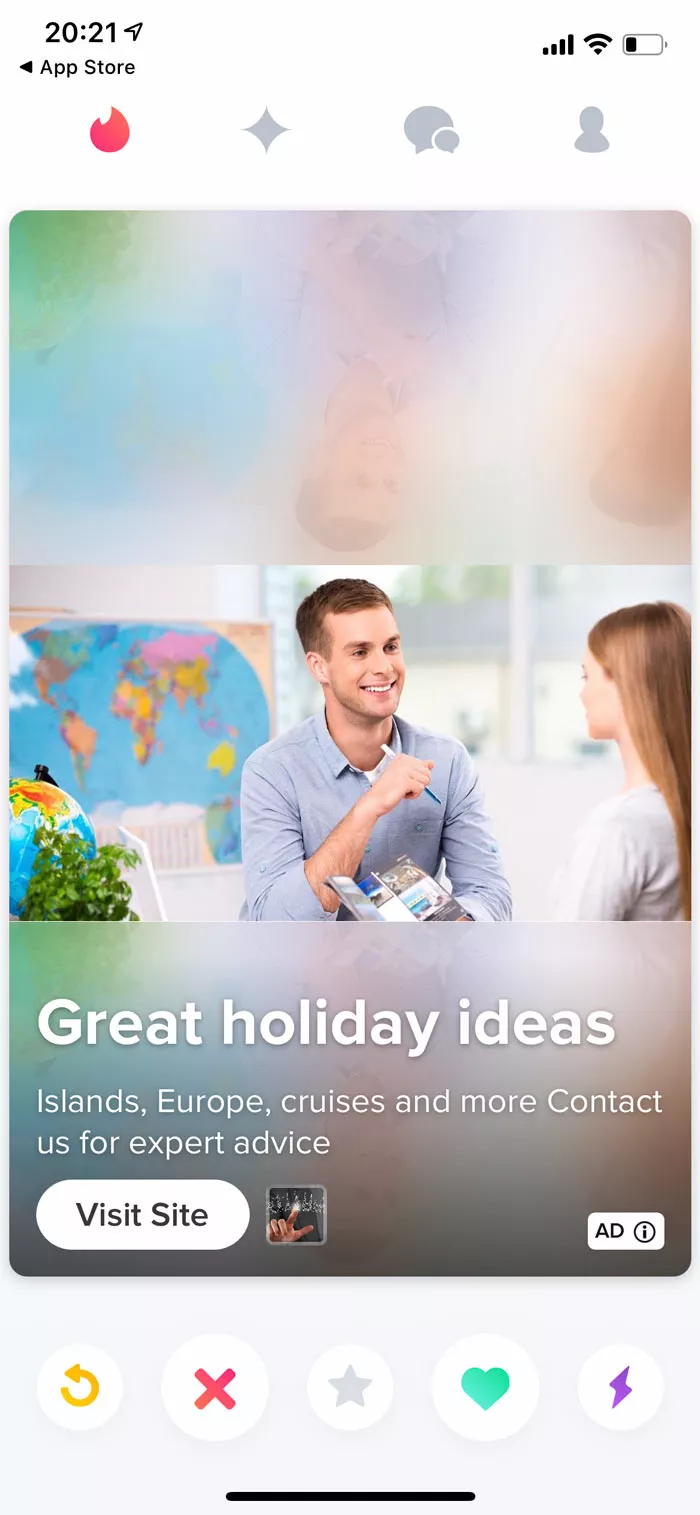
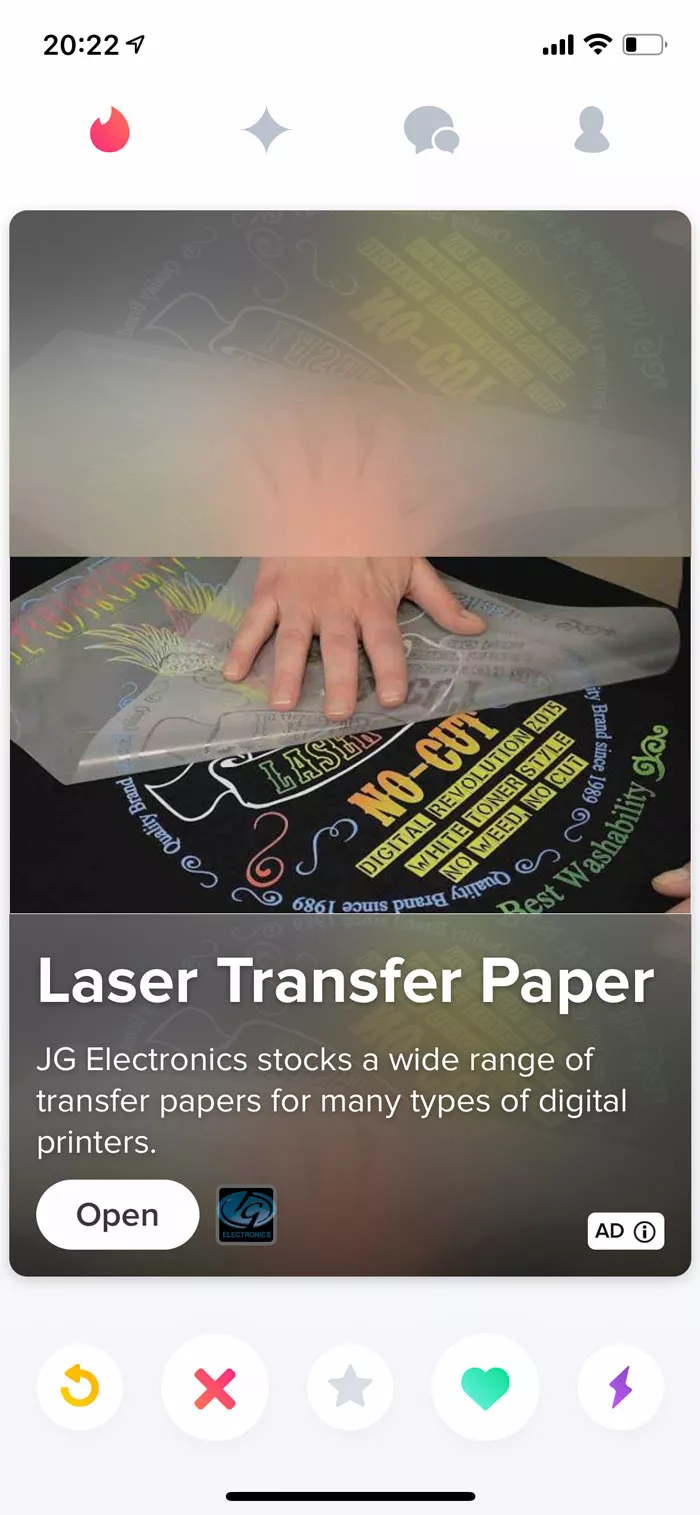
Why Should You Advertise on Tinder?
The majority of Tinder users are male and either Millennials or Gen Z-ers. If either of those demographics is part of your target audience, you should consider using Tinder ads.
Tinder Ad Tips
As with all other types of ads, there are best practices to follow when writing for Tinder. And when you’re writing ads to go with a dating app, you have some extra room for creativity and flair. So here are a few things to keep in mind when creating ads for Tinder users.
1. Be Eye-Catching
Looks are key on Tinder. Users speed swipe through profiles and only stop if the person’s first photo catches their eye.
For your ads to be successful on the dating app, you need to lean into this. Make sure your visuals are attractive to your demographic.
This could stop users mid-swipe, get them to spend time reading for ad copy, and click-through.
How do you create visually appealing Tinder Ads?
- use high-res images
- boost saturation
- opt for clutter-free images
- use images with faces
2. Write FOMO-Inducing Copy
Your Tinder Ads should use phrases that resonate with your audience and spark their interest.
On an app where people’s attention spans are short, you don’t want to waste your ad spend on copy that doesn’t convert.
Keep these tips in mind when writing your Tinder Ads:
- Focus on the end solution: What problem does your product or service solve? How will solving that problem improve your customers’ lives?
- Use emotional triggers: Words are powerful and can incite reactions and actions when used correctly. So sprinkle a few emotional words and phrases in your copy and start marketing with emotion.
- Focus on the benefits: People care about how your brand will improve their lives.
- Use FOMO (fear of missing out): Why does FOMO work so well? It’s an emotional trigger. It piques our curiosity and invites us to want to know more. It also activates loss aversion, where the pain of losing is more powerful than the pleasure of gaining something. Use this to your advantage in your ad copy.
3. Be Yourself
In general, you want to maintain your personal brand when on Tinder. As any Tinder dater will tell you, the only worse than being ghosted is being catfished.
Sure, there are Tinder Ad success stories where brands have used “fake” profiles to promote their products. Case in point: Ex Machina.
Male attendees at the SXSW festival could match with a 25-year-old woman called Ava. Once shipping right and after some light banter back and forth, Ava reveals she is a robot created to promote the film Ex Machina.
The campaign was a hit, but the movie had Tinder’s blessing to create a fake profile.
When The Gap tried something similar, it backfired. Promoting their 30 percent discount on jeans created a profile inviting users to a “pants party.” However, the brand didn’t get permission from the app, and Tinder swiftly deleted the profile for violating its terms of service.
4. Help Your Audience With Their Dating Life
People use Tinder because they’re single and ready to mingle.
Why not use your products or services to help users make a love connection? Find a way your product can help someone score that second date.
For instance, if you run a winery, offer users the chance to win a wine tasting for two. If you sell weekly meal kits, put together a perfect package for someone cooking a meal for a date. If you’re in the events industry, give away a free plus one ticket.
The Atlanta Hawks used this tactic with a “Swipe Right Night.” The event offered Tinder users the chance to win “Love Lounges.” On the night of, users could access the lounges and meet their matches face-to-face.
By focusing your campaign efforts on how you can help your customers, you’re putting their interests first and helping them make a connection.
Who knows, you could help someone find their life partner. Now, wouldn’t that be an epic brand story?
5. Keep It Simple
Tinder is a fast-paced environment. People are swiping left or right at lightning speeds.
If you want your Tinder Ad to stand out, keep it simple. Tell your viewers who you are and how you can help them, then make sure your calls to action (CTAs) are clear and convincing.
How to Create an Ad for Tinder
You can create Tinder Ads either via Facebook or Google. Here’s how to set up ads on both platforms.
How to Create Tinder Ads on Facebook
Step 1: Create a Business Account on Facebook
You can only create Facebook ads for Tinder with a Business Account and a Facebook Page.
Step 2: Go to Ads Manager to Create Your Ad
Navigate to the Facebook Ads Manager dashboard and click on the green “+ Create” button.
Select your campaign objective from the list and click on “continue.”
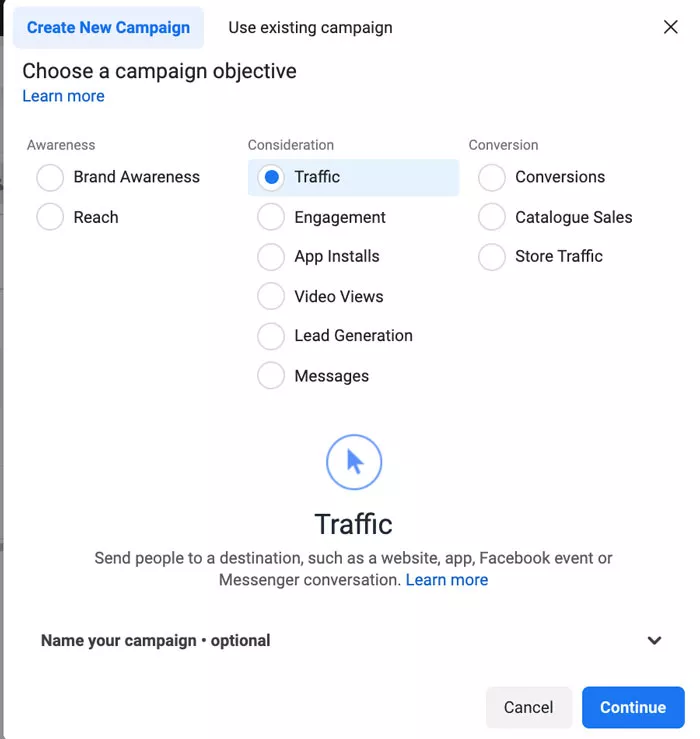
Step 3: Select Your Placements
A new window will pop up where you can fill in all the information Facebook needs to run your ad.
To make sure it shows up on Tinder, click on “New Ad Set” on the left-hand side of the page and scroll down to placements.
Select “manual placements,” and you’ll see four platforms show up:
- Messenger
- Audience Network
Audience Network is the platform that will deliver your ad to Tinder. The app is included in Facebook’s “dating apps” category.
Make sure you select Audience Network and fill out the rest of the fields to create your ad. When you’re done, send the ad in for review. Once Facebook approves it, you’ll have ads running on Tinder.

How to Create Tinder Ads on Google
Step 1: Go to Your Google Ads account.
To create an account, navigate to the Google Ads webpage and click on “Start Now.” Next, confirm your payment info, enter a valid credit card, and click on “Submit.”
Step 2: Create a New Campaign
Once you’re logged into your Google Ads account, click on the “new campaign” button.
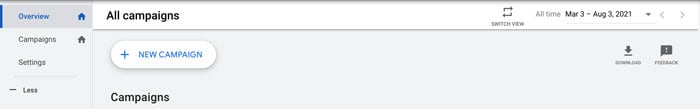
Step 3: Set Your Campaign Goal and Type
Next, select “website traffic” as your campaign goal for your Tinder Ads.
Scroll down and select “Display” as your campaign type.
Enter your website name at the bottom and click “continue” when you’re done.

Step 4: Create a Target Audience for Your Tinder Ad Campaign
Here, you can start defining your target audience for Tinder.
- Select which locations you want to target or exclude.
- Choose which languages your audience speaks.
- Click on “more settings” for a list of advanced tweaks you can make to your campaign.
- When you’re ready, click on “Next.”
Step 5: Add Your Budget
On Google Ads, you can set a minimum daily spend for your Tinder ad campaign.
Once you enter an amount, you’ll get an estimate of what your results will look like.

Step 6: Set Your Ad Placements
Click on “placements” to define where you want Google to serve your ads. This is where you’ll select Tinder to make sure it shows up on the app.
In the browse section, select “Apps” and type “Tinder” in the search bar.
Tick the checkbox next to the app, then click “done.”
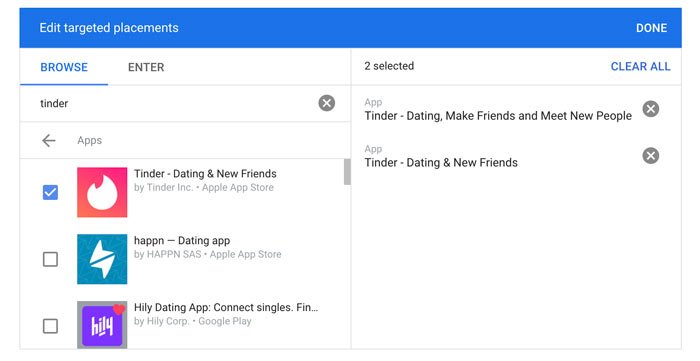
Now all that’s left to do is finalize the creative for your ad, and you’re done!
Tinder Ad Frequently Asked Questions
Are Tinder ads free?
No, Tinder ads are not free. The Facebook and Google ad platforms use a competitive bid system, meaning no fixed pricing for ads. Instead, the price depends on factors like demographics and the competitiveness of the ad auction.
Is Bumble or Tinder better for ads?
It depends on who you want to target and your ad creative. Bumble isn’t only for singles; it’s for meeting new friends and professional colleagues too.
How many people will see my Tinder ad?
It depends on your target audience’s definition (the more specific, the smaller the pool of people) and how much money you have to pump into your Tinder Ads.
What kind of ads can I run on Tinder?
You can currently only run ads on Tinder through Facebook and Google’s ad networks.
Tinder Ads Conclusion
Let’s be honest: No one is going onto Tinder intending to buy your latest product.
This is why your Tinder ads need to play off the app’s purpose. Create a campaign around your audience’s dating life. Give them something to help them out on date night and bring them one step closer to meeting “the one.”
These fun campaigns can demonstrate you care about their daily lives while delighting them with a unique customer experience.
Don’t forget, if you’d rather have our team handle your paid ads or custom Tinder ad management, reach out to my team for a personalized consultation.
Are you using Tinder ads? What results have you seen from the dating app?