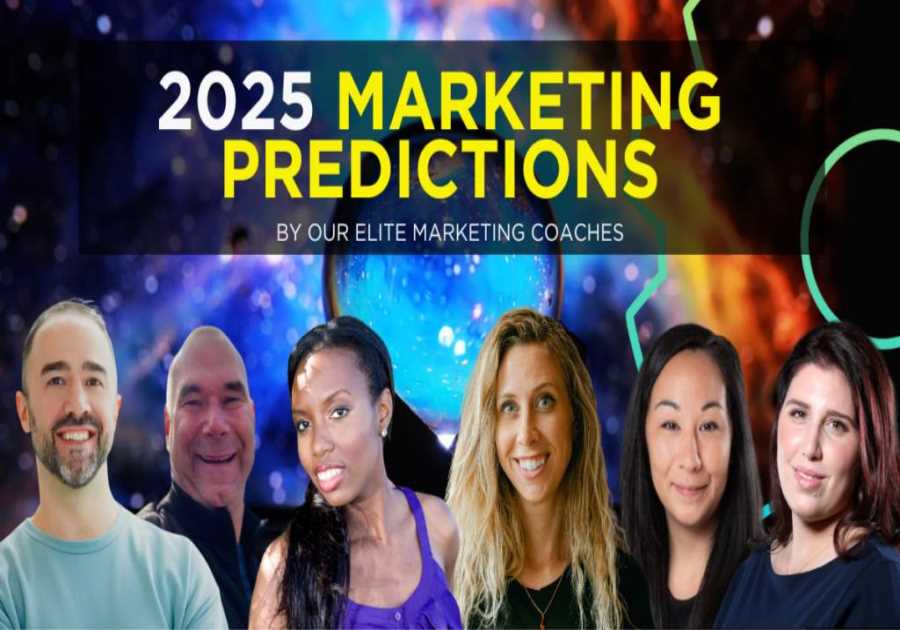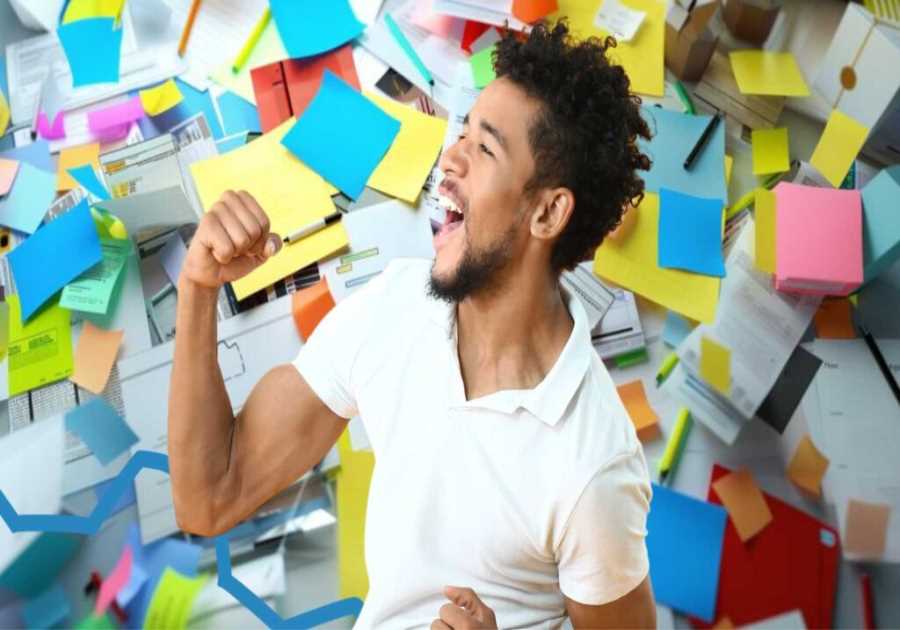According to Bill Gates, “Content is King.” That was true in 1996, and it continues to be true today.
As consumers become savvier, content continues to play a vital role in educating and converting consumers.
However, not all marketers understand how to implement a content strategy correctly. When you don’t start with the basics, you could be making content production more complicated than necessary.
To be successful, your content plan must be actionable, and you need to publish content consistently.
That’s where an editorial calendar comes in.
We’re going to cover the basics, including how to create and manage your editorial calendar, and how it can help your content strategy grow
4 Reasons to Use an Editorial Calendar
An editorial calendar enables content publishers to plan, create, publish, and promote their content in an organized manner. Many bloggers and businesses use editorial or content calendars to streamline content production.
In many ways, an editorial calendar is a lifesaver for creatives and business owners. Whether you’re a blogger, freelance writer, business owner, or creative director at a marketing firm, an editorial content calendar can help you stay on track and keep you sane—while ensuring a consistent flow of content.
Others use an editorial calendar to improve focus, because an organized approach can also limit writer’s block and keep content evergreen.
There are other ways you can benefit from an editorial content calendar, including:
1. Better Organization and Delegation
With an editorial calendar, you can see articles that need writing at a glance. From there, you can delegate the articles to your writing team, ready for them to get to work. No more scrambling to send writers topics at the last minute or wondering if you’ll even get around to writing this month.
With a calendar, it’s all right in front of you.
Ultimately, this level of organization saves time, keeps the content coming, and ensures every member of your content creation team knows what they’re doing.
2. Improved Planning
The better you plan your articles, the better the writing tends to be. When you know what you want to write, you don’t waste time with last-minute research or trying to find the sources you need to support your article.
In fact, some consider planning to be more important than the content production itself. Planning content is essential for:
- Creating the kind of content most suited to your audience.
- Writing the in-depth content your audience wants—and needs
- Publishing exactly when and where your customers hang out.
3. Helps Achieve Your Goals
Your editorial calendar is part of your content strategy. Ideally, you’ve developed your content strategy around the goals you’re trying to achieve with your product, your blog, or your company overall.
An editorial content calendar assists in goal achievement by:
- Allowing you to meet critical milestones.
- Helping with promotional activities.
- Reaching new leads and making fresh conversions.
- Getting more newsletter sign-ups.
- Building awareness of your brand.
Whatever your goals are for your business, your editorial calendar has a vital role in allowing you to achieve them.
4. Sticking to Deadlines
According to Mark Twain, “deadlines are the greatest source of inspiration.”
However, that doesn’t mean you want to do a rush job.
To avoid rushing content creation, every team member needs to be clear on their deadlines to keep reaching your goals and your audience engaged.
Further, keeping up with these deadlines is especially important when you’re publishing new content that’s a part of your business strategy. For example, if you are publishing blogs to support a new launch or annual sale.
How to Create an Editorial Calendar
Don’t let the thought of creating an editorial calendar stress you out—I promise it’s not that complicated once you create a plan. This next section takes you through how to create an effective calendar, step-by-step. This is just an outline, so feel free to adjust these steps to meet the needs of your business.
1. Determine Which Tools to Use
Your first step is deciding which tools to use. This varies from team to team, and content managers may need a combination of tools for best results.
If you want free options for getting started, Google Docs, Excel, or Trello are popular choices. For paid tools, there are several worth considering, including:
- Airtable
- Asana
- Monday
- BrightPod
Airtable, Asana, and HubSpot offer free content calendar templates to get you started, and there are plenty of others available, too.
Whichever tool you use, make sure it meets everyone’s needs. As Buffer’s editorial director, Ash Read, told HubSpot:
“[your] editorial calendar should be a resource for your whole team, not just content creators.”
2. Create a Content Backlog
Next, you need to create a content backlog. This is just a list of content ideas for easy viewing and lets you track your ideas for posts.
You could use Google Sheets or Excel for this, or one of the free templates mentioned, like Asana.
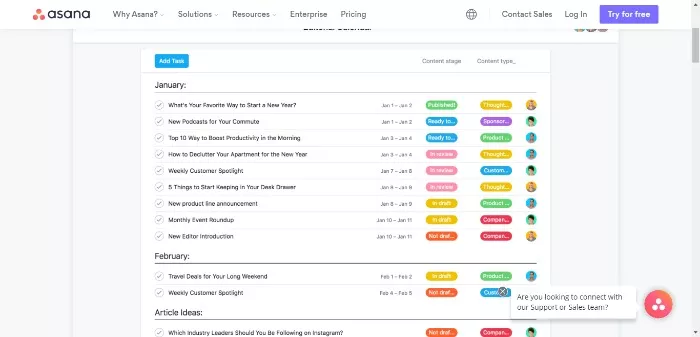
Whichever you go with, your chosen tool should allow you to create a clear, organized list. Just remember, it’s OK to stray from your list. Not every idea will end up as an entire post, and sometimes changing your content strategy is essential for keeping up with new trends or thinking of a new angle.
Create your sheet, then start adding a few headings like:
- title
- assigned author
- project status
- publication date
Other headings you could use are:
- Special dates and anniversaries.
- Themes and distribution channels.
- Trending topics/new launches relevant to your niche.
- Seasonal content and key sales dates. For instance, Black Friday, where you may want to ramp up content production.
3. Develop Your Content Strategy
Don’t overthink your content strategy. There’s a simple way of making sure your content strategy covers all the bases, and as long as you keep these parts in mind, you won’t go wrong.
First, outline steps such as how much content you want to produce a month, what topics you want to cover, and your ideal customers.
Then add strategic steps, such as managing your existing content and goal tracking. These might include:
- Define your goals: For example, growing your mailing list or attracting new customers.
- Understand your customers: Which social media sites do your audience use? Which content types do they prefer/respond to? What are their pain points, and how can your products/services solve them?
- Analyze your competition: You can use a tool like Ubersuggest, which has a free and paid version to see which keywords competitors are targeting.
- Positioning: What makes your business unique, and how do you stand out in your marketplace? You could do this in a few ways, like specializing in a targeted niche or telling your brand’s story. Ask yourself how the content you’re creating can achieve this.
- Estimate your budget: How much is your content strategy going to cost you, and how can you maximize your ROI?
- Measure your KPIs so you know your content is getting results: For example, if you’re aiming to build brand awareness, an increase in shares and views will show you’re heading in the right direction.
4. Schedule the First Month
Many of us produce content at the last minute or create it whenever we have spare time. If you’re looking for a less stressful (and more effective) approach, schedule your content in advance.
A month is usually enough, but you could schedule up to six weeks. You can use Google Calendar for this.
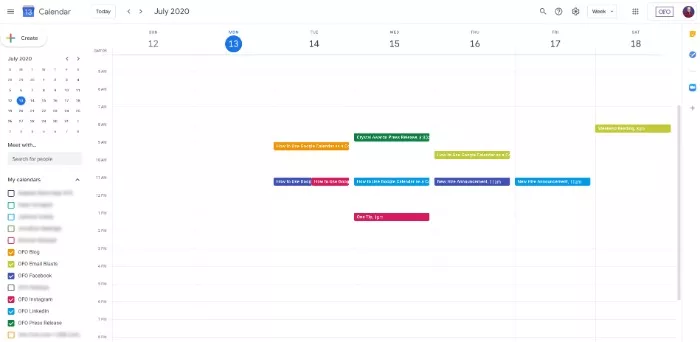
Add each step of your process, and make sure to give yourself plenty of time. So, you might create a due date on the first Monday to write your outlines, then schedule one article a week to be written, two days for editing, set a publish date, then schedule it into your social media sharing calendar.
The process will vary based on how much content you produce and how many people are on your team, but I strongly recommend breaking each piece of content into more manageable steps.
5. Move Articles Into Production
When you’re in the full swing of producing content, it’s easy to let pieces slip through the cracks, especially if you have multiple people working on the project. Creating a Trello account can keep you on track.
The first step in using your Trello account for content production is to decide what stages each article will need to go through.
What you need is up to you, but here are some suggestions for your Trello cards:
- assign to writer
- writing in progress
- ready for edits
- ready for uploading and scheduling
Alternatively, you could make it more complex and add additional steps like:
- final edits
- SEO audits
- published
Then your Trello cards might look something like this:

6. Build Your Content Queue
If you’re just starting with an editorial calendar, you need to get a few articles ready for publication.
Choose a schedule that suits you, but a forward-looking schedule of 4-6 weeks works well for most teams.
That sounds like a lot of work, but you can approach the task in two ways. First, you could spend a few weeks writing content until you have a volume of work to publish. However, this method isn’t suitable for everyone, unless you’ve got a team of writers to help you.
Another way is to spend a few months creating extra content every day, which is doable for most content producers.
7. Continually Optimize Your Process
So far, we’ve covered how to get your content production off the ground. However, you can’t set it and forget it. Over time, you might find there are bottlenecks in your process or that certain tools don’t fit your needs. Make sure to check in with your team regularly to ensure the editorial process you’ve created is working for everyone.
Common areas to review include:
- your schedule and the tools you’re using
- the volume of content you’re storing
- the time between stages
- the metrics you track
Over time, you’ll get a better understanding of whether the tools you’re working at are suitable for your team and whether the amount of articles you’re publishing is helping your business grow.
FAQs About Editorial Calendars
An organized approach to content production reduces time and helps you publish better quality content. From ideation and writing to publishing and promotion, an editorial calendar helps streamline every part of the process.
Not unless you want to. Free tools like Trello and Google Docs are fine, but there are also paid options like Asana available.
Not everyone’s calendar looks the same, but most marketers include titles, publication dates, and the article writer’s name. Once you’ve added in the most obvious headings, write in the titles that work for your specific needs.
These terms are often used interchangeably. However, an editorial calendar generally outlines each step of the process, while a content calendar usually covers one aspect—such as when posts are published or shared to social media.
Summary of Editorial Calendar Guide
An editorial content calendar is a must-have for any content marketer or small business looking to make the most of content production. It helps you stay focused on your goals and produce high-quality content consistently.
Although it sounds like a lot of work, setting up a calendar isn’t difficult and allows you to seamlessly produce evergreen content while making the most of seasonal trends.
How do you use an editorial calendar? Tell us below.