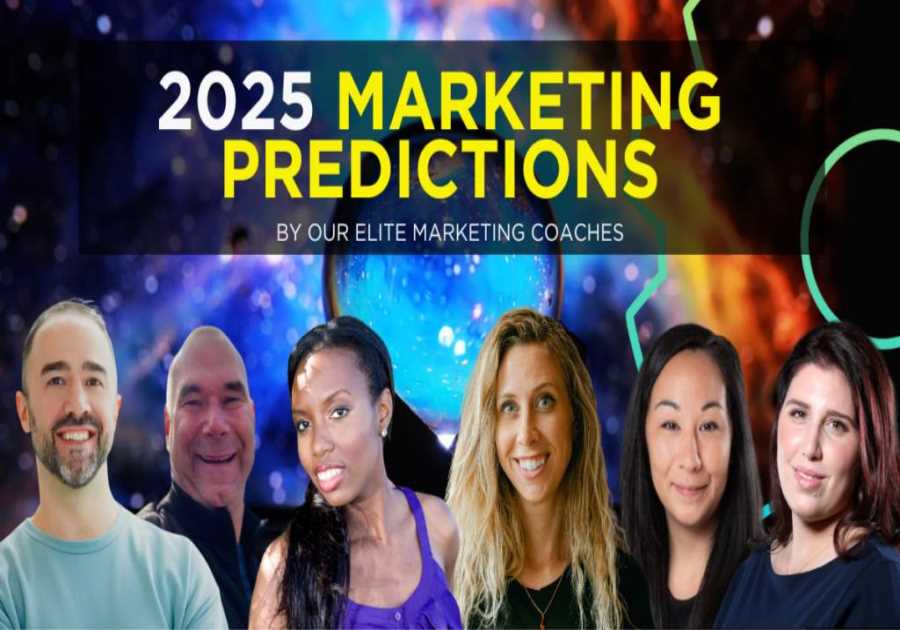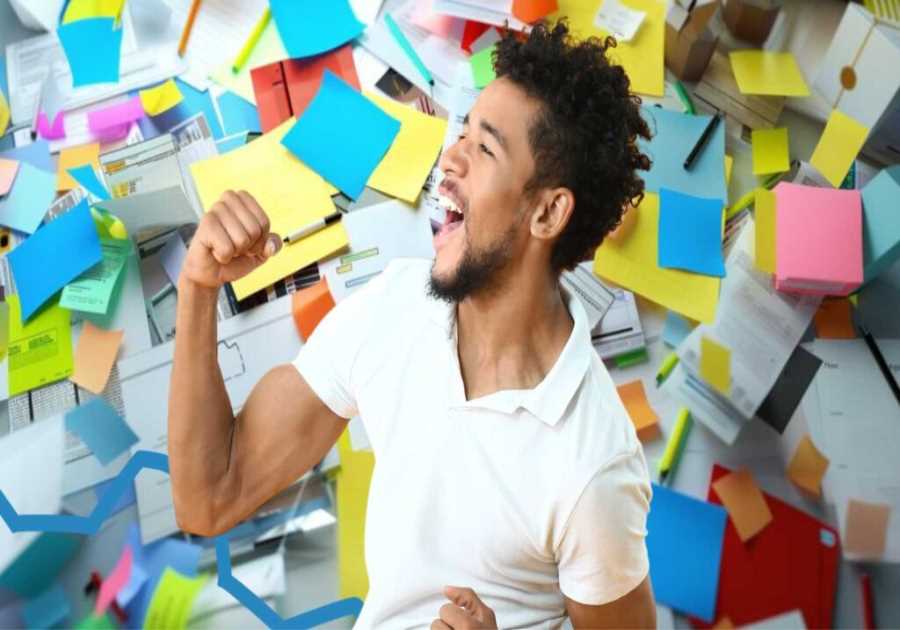Using a traditional content management system (CMS) architecture has been the standard for front-end web management.
When you use a traditional CMS architecture, your content is stored in a single system or database. Unfortunately, this means everything from the front-end website to backend administration tools relies on one system, making scaling difficult.
As enterprises strive for increased flexibility and scalability, they’re turning to headless CMS solutions.
Headless CMS can provide greater control over data access while speeding up development cycles between front-end and backend systems.
Not to mention, the headless CMS market is expected to grow to $1,628.6 million by 2027.
If you’re ready to scale your website but aren’t sure where to start, adopting a headless CMS could be your ticket to increased traffic.
What Is a Headless CMS?
A headless CMS is a back-end-only content management system that works as a content bucket. Content is accessible from an API and can be readily displayed on any device without the need for a presentation layer or built-in front-end.
In a headless CMS system, content is stored in a repository “body” that can easily be separated from the presentation layer, or “head.” This is called “decoupled architecture” or a “decoupled CMS.”
Without using decoupled architecture, companies would have to scale their servers to manage large amounts of data.
Headless CMS architecture removes the presentation layer from your website and enables content to be consumed by APIs. The heads can then communicate, allowing for increased functionality such as real-time updates or multi-organization collaboration.
Because of APIs, headless CMS platforms provide better scalability for websites hosting unstructured data such as images or videos.
Using a headless CMS, you can extend your content management beyond your website and into other platforms such as point of sale systems or online marketplaces.
Additionally, headless CMS enables developers and content managers to work independently of one another. It also allows developers to create custom integrations enabling different devices to interact with the database containing the business’s content.
What Is the Difference Between a CMS and a Headless CMS?
Traditional CMS is software that needs to be installed or managed by an individual or server environment. All functionality is included in a single system, giving only one context for presenting content. Usually, this comes in the form of a webpage.
Unlike headless CMS, traditional CMS relied on content buckets to manage images, HTML, CSS, and other website content. This system made it difficult to reuse past content because it was mixed up in code and led to a high risk of content duplication.
Traditional CMS platforms were only accessible through a webpage, making it difficult for companies to create different experiences on apps and other digital platforms.
Examples of traditional CMS programs include WordPress, Sitecore, and Drupal.
As more content is coming online, managing this data in one place has become crucial. Businesses that want to stay competitive have been searching for a more flexible solution to their content management needs.
That’s where headless CMS comes in.
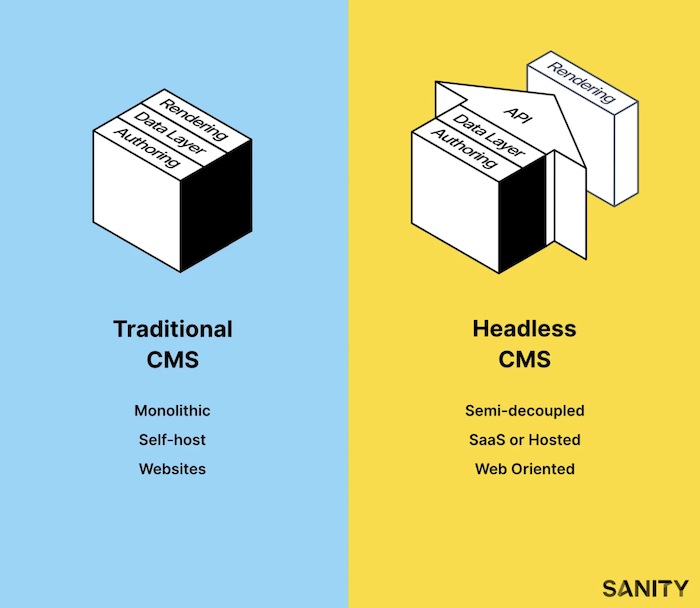
Using headless CMS allows users to organize and manage all website content from one place while decoupling it from the presentation layer. This ensures content is reusable and easier to scale.
It also eliminates the risk of content duplication across multiple pages because it saves everything as a single piece of content. For example, you can have an article saved once but displayed on every webpage using different layouts for each page type.
Headless content management systems also allow clients to customize and edit content without extensive knowledge or training, which is beneficial for businesses looking to scale their websites internally.
These programs are changing how businesses think about managing website content because they do not require installation or complex management of the backend.
Examples of headless CMS options include Contentful, Agility CMS, Sanity.io, and Magnolia.
Pros and Cons of Headless CMS for Marketing
While headless CMS offers many benefits to web developers and designers, they have different features for marketers.
Those looking to migrate to a headless CMS system should consider the pros and cons before jumping in.
Headless CMS Pro: Faster Content Delivery
Content delivery is extremely fast using headless CMS, which can be done in real-time through APIs and webhooks.
Marketers can easily store, edit, and publish content within a headless CMS platform without the need for content rendering.
Faster content delivery means marketers can respond to changing needs of their audience faster, which is crucial in today’s ever-changing digital landscape.
Headless CMS Pro: Often Cheaper
Headless CMS systems are generally cheaper because they don’t require expensive hosting.
By not requiring a server or database, headless CMS solutions are much more affordable than traditional systems.
This is crucial for small businesses with limited budgets that want to implement content management systems but can’t afford the associated costs of traditional platforms.
Further, marketers looking to make the most out of their annual budgets can benefit from eliminating the need for additional hosting fees.
Headless CMS Pro: No Coding Knowledge Required
Headless CMS solutions require far less coding knowledge than traditional systems, allowing marketers and content producers to manage their site rather than working with developers.
Using headless CMS, marketers can add new pages and images without waiting for developer responses or changes. This enables companies of all sizes to benefit from the scalability headless CMS provides, regardless of coding proficiency.
Headless CMS Pro: Easier to Scale
As a site’s traffic scales, its content management system has to keep up with demand and deliver web pages in a timely fashion. All this needs to happen without compromising on performance or uptime.
Headless CMS is optimized for scaling, as it can handle big data and deliver web pages faster. This can be beneficial to a website’s traffic and SEO, which contributes to important marketing KPIs.
Headless CMS Pro: Supports Omnichannel Marketing
Omnichannel marketing is essential in today’s competitive environment, and a headless CMS can help companies deliver personalized content across different channels.
For example, a headless CMS can adapt to fit the different screen sizes of mobile devices and desktops while minimizing data consumption. This allows companies to deliver a better user experience.
Headless CMS also makes it easier to deliver content across multiple platforms, such as websites and social media. As a result, marketers using this tactic can engage audiences more effectively, which is especially important for businesses with multiple brands.
The more omnichannel marketing you can do, the better you can engage a wide variety of customers. If you’re looking to expand your reach across platforms, headless CMS can help you get there.
Headless CMS Con: Less Flexibility
Headless CMS systems are less flexible than traditional CMS systems because there is a clear separation between content and design.
Changes to the headless system must be managed by developers, which adds an extra step in the update process. This can make it difficult for non-technical personnel to implement updates if required, creating a bottleneck in workflows.
Headless CMS Con: Limited Access to Content Management Interfaces
While plugins and integrations can be used, companies using headless CMS systems have limited access to backend interfaces that control how the website functions.
This is especially problematic if marketers don’t have the skills and knowledge to work with APIs, limiting functionality.
Marketers who cannot manage API on their own may need to hire developers to create custom integrations and handle future updates, which can be costly and time-consuming.
Headless CMS Con: Slight Learning Curve
Marketers used to using traditional CMS systems may find it difficult to move over to headless CMS.
Some of the difficulties of learning a headless CMS system include understanding how the content is stored, implementing changes to your website, and determining what type of CMS should be used.
However, any marketer who wants to move up in the company or improve their skill set can easily overcome these difficulties.
Headless CMS Con: Relies on Other Technology
Headless CMS solutions do not have built-in integrations, so users must rely on third-party apps for their website’s SEO needs.
Similarly, headless CMS lacks the marketing analytics that traditional content management systems provide, such as Google Analytics or Adobe Omniture SiteCatalyst.
This lack of integrations can make it difficult for marketers to determine what type of content is most effective for their users.
It also requires marketers to manage more tools, leading to a lack of efficiency and miscommunications.
Headless CMS Platforms to Try
If you’re looking for a headless CMS to try out, it’s a good idea to shop around and see what fits your needs.
It can be challenging to determine the exact features and functionalities you’ll need for your headless CMS, so it’s generally recommended that companies test each solution before deciding.
This way, they will know precisely how to scale their website using headless CMS infrastructure.
Contentful
Contentful is a headless CMS management and delivery solution for digital content.

Contentful provides UI, SDKs, and APIs and makes publishing content across channels with a simple app framework more efficient.
The service is free with limited features, and plans start at $489/month.
Agility CMS
Agility CMS offers the features of a headless CMS and the authoring tools of a traditional CMS.
Trusted by companies such as PepsiCo, Oxford, Mitsubishi, and more, Agility CMS is a comprehensive CMS solution.
Agility CMS offers a free trial and business plans start at $900 per month.
Magnolia
Magnolia is an API-first headless CMS offering full functionality for enterprise suites.
Magnolia allows users to edit raw content and see live previews of content.
Additionally, it offers personalization features and unlimited integrations to connect to your other important marketing tools.
Contact their sales team to learn more about Magnolia pricing.
Sanity.io
Sanity.io was built to unify content and make collaboration easy for large teams.
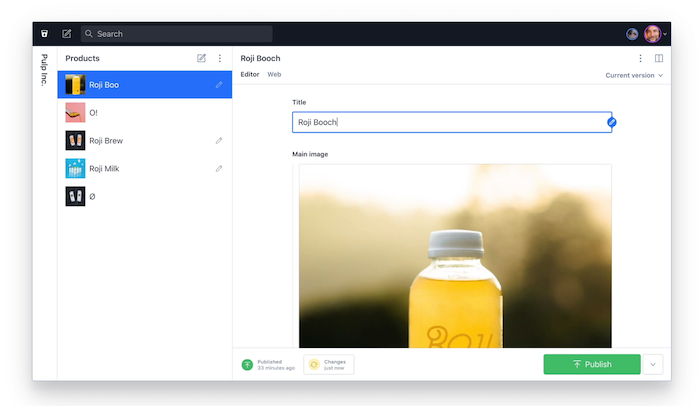
Sanity uses structured content to create an optimized infrastructure using your best content components.
What’s more, all content is data-driven and can easily be customized by individuals or teams.
Sanity.io pricing starts at $99 per month and can be scaled up to the enterprise level.
Headless CMS Frequently Asked Questions
What Are the Benefits of Using Headless CMS for Marketing?
Headless CMS creates fully responsive websites that load faster and are more secure. This can help improve SEO and user experiences.
What Is the Difference Between a CMS and a Headless CMS?
Traditional CMS systems manage content and front-end on a website, whereas headless CMS deals only with content.
What Does Headless CMS Mean?
Headless CMS is a back-end-only content management system that works as a content repository. This allows content to be accessible from an API without needing a front-end presentation layer.
What Are the Top Headless CMS Platforms?
Some of the most popular headless CMS platforms are Contentful, Agility CMS, Magnolia, and Sanity.io.
Headless CMS Conclusion
Headless CMS solutions are becoming more common as companies seek ways to increase their digital presence and provide a richer user experience.
These platforms offer the flexibility of decoupled CMS architecture, which allows for site content to be accessible by any front-end system.
Further, headless CMS platforms benefit marketers by offering faster content delivery that improves SEO, supports omnichannel marketing, and helps improve conversion rates.
If you’re looking to improve marketing efforts for your website, headless content management systems can provide the scalability needed for increased traffic and user engagement.
How have you found success using a headless CMS?
Did you miss our previous article...
https://consumernewsnetwork.com/technology-news/how-to-capitalize-on-misspellings-and-typos-in-social-listening